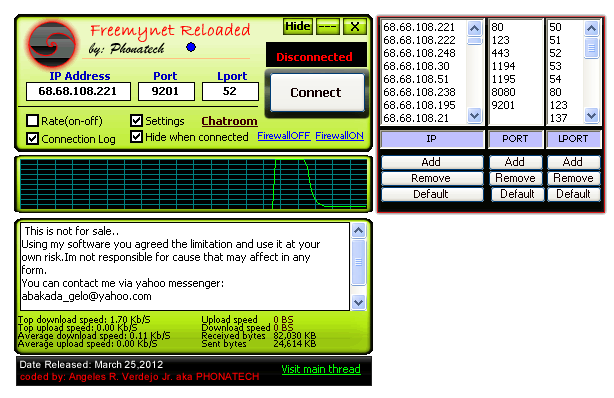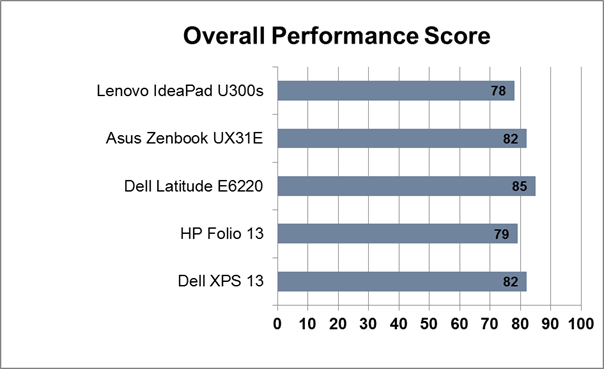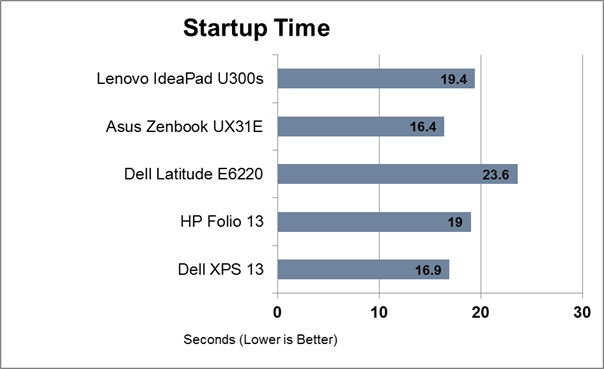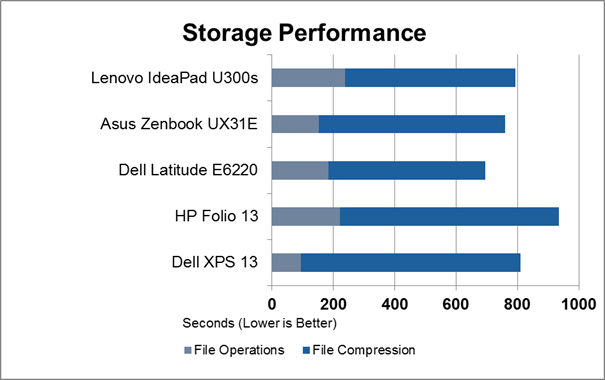Features:
[+]Free.
[+]Auto Ping.
[+]Auto Flush DNS.
[+]Real-time Statistics via Management Interface.
[+]Supports more than 2,000,000,000 config (yes, you read it right, 2 billion)
[+]Automatically Detects *.ovpn Config Files and Folders.
[+]Install/Uninstall TAP0901/TAPHSS drivers (Auto-detect OS Architecture)
[+]Uses Multithreading Technology for Optimum Performance.
[+]Portable. No dependencies. No need to install .NET Framework. No need to install 3rd party softwares.
[+]Saves all settings to .ini file.
[+]Config Maker.
[+]Config Editor.
[+]50 skins available.
[+]200+ Config included.
Software Info:
[+]Application Name: Hex VPN
[+]Version: 1.0
[+]Author: alphastatusv01
[+]License: Freeware
[+]Written in: Delphi XE (Delphi 2011)
[+]Tested On: Windows 7 Ultimate SP1 64bit, Windows 7 Ultimate 32bit, Windows XP Professional SP2 32bit
Credits:
[+]89dufpoqidjv
[+]drwang12
[+]wellcute
[+]Huwandelacruz
[+]spike_086malkia
Used Icons:Designer: Yusuke Kamiyamane
2. For Sm@rt: Hindi ko pa ito nasusubukan sa Sm@rt (dahil wala akong Sm@rt sim/modem). Pero theoretically speaking, dapat gagana ito sa Sm@rt, basta working yung config. Paki-try na lang, at magfeedback na rin.
3. Kung meron kayong firewall, siguraduhin nyo lang na i-always allow nyo si "hexvpn.exe" at "openvpn.exe" (o kaya ay ilagay nyo sa exception list). Kapag firewalled si "hexvpn.exe" at "openvpn.exe" ay hindi nyo makikita ng tama yung statistics, or worse, di kayo makaka-connect. Gumagamit kasi ng Management Interface si "hexvpn.exe" para "makipag-usap" kay "openvpn.exe". Sa ganyang paraan ay makukuha ni "hexvpn.exe" yung real time statistics na galing kay "openvpn.exe". Kung mapapansin nyo, merong "management localhost 7234" na nakalagay config, iyan ang configuration para makapag-usap si "hexvpn.exe" at "openvpn.exe" via telnet. Port 7234 ang ginagamit nilang port for the connection. Wag na wag nyong tatanggalin yang sa config, dahil pag tinanggal nyo... ibabalik ulit ni "hexvpn.exe" yan sa config, sayang lang ang pagod nyo. Hehe. At saka, kada given interval ay nag-aattempt na mag-ping/mag-connect si "hexvpn.exe" sa random IPs para masukat yung round trip time (o latency) ng kada ping. Sinadya kong sa random IP sya magpi-ping para hindi naman magkaroon ng heavy traffic yung IP na iyon sa sobrang dami nating users.
4. Meron akong isinamang 200+ configs, hindi lahat ng config ay nasubukan ko, kayo na ang bahalang mamili ng working config para sa inyo. Pwede nyo rin gamitin yung mga existing configs ninyo, kung meron kayong mga itinatagong server ay pwede nyo ring subukan, ilagay nyo lang sa "config" folder yung *.ovpn config file at made-detect na ni "hexvpn.exe" yan. Make sure lang na tanggalin nyo sa config yung mga scripting command na tulad ng "up finger-ON.exe", "up finger-OFFexe", etc, dahil magkakaroon kayo ng "script error".
5. Meron akong ginawang short video tutorial para sa mga may gustong manood.
6. Sa mga gustong gumawa o mag-edit ng config ng maramihan, panoorin nyo yung "How to Use Config Maker" na video.
7. Kung Windows 7/Windows Vista ang OS nyo, make sure na "run it as administrator" kung naka-enable yung UAC nyo.
8. Lahat ng settings nyo ay mase-save sa "hexvpn.ini" file upon exit, para sa susunod nyo syang i-open ay maaalala nya yung previous settings nyo. Kung sakali mang napagpasyahan nyong ilipat ng location yung "Hex VPN" folder, make sure na i-delete nyo yung "hexvpn.ini" file. Ang mababasa kasi ni hexvpn.exe ay yung dating location, hindi yung bago, dahil ayun ang naka-save sa "hexvpn.ini", at ang resulta... "File: libeay32.dll is missing or corrupt", "Config directory not found.", at iba pang error messages. Hinahanap nya kasi yung file sa dating location, at hindi nya makita, dahil nilipat nyo na nga. Hehe. Pwede ring i-reset nyo yung settings sa default sa Options instead of deleting "hexvpn.ini".
Download:
Hex VPN.7z (4.60 MB)
Video Tutorials:
How to Connect.7z (2.81 MB)
How to Use Config Maker.7z (9.63 MB)
7zip Password: alphastatusv01@2K12
**Para doon sa mga nagkaka-eerror sa pag-extract, magdownload lang kayo ng 7-zip. Yan kasi ang best compression utility ngayon, way better than WinRar.**
***THE CREDITS FOR THIS SOFTWARE CREATION BELONGS TO alphastatusv01 of symbianize.com***

 New Window Frames
New Window Frames New taskbar & taskitem buttons
New taskbar & taskitem buttons New Preview Pane & command bar
New Preview Pane & command bar New Start Button
New Start Button Visual styles
Visual styles System files ((explorer.exe,shell32.dll and explorerframe.dll) with TakeOwnership Tool
System files ((explorer.exe,shell32.dll and explorerframe.dll) with TakeOwnership Tool Uxtheme patcher
Uxtheme patcher